Please Note:
We are not currently taking contract print jobs at this time.
Special Effects offers exceptional Risograph and wide-format inkjet printing at our studio in Los Angeles.
We are proud to offer some of the most advanced Risograph printing available. We stock 18 spot color inks, and output through a 600 dpi MZ 990 and RIP for the highest quality image possible with Riso duplicators.
WE CURRENTLY STOCK 18 INK COLORS:
Black, Light Gray, White, Violet, Blue, Aqua, Mint, Light Teal, Midnight, Kelly Green, Light Lime, Yellow, Sunflower, Fluorescent Orange, Orange, Scarlet, Bubble Gum, Fluorescent Pink
We produce wide-format inkjet prints with our 44” Epson Surecolor P10000.
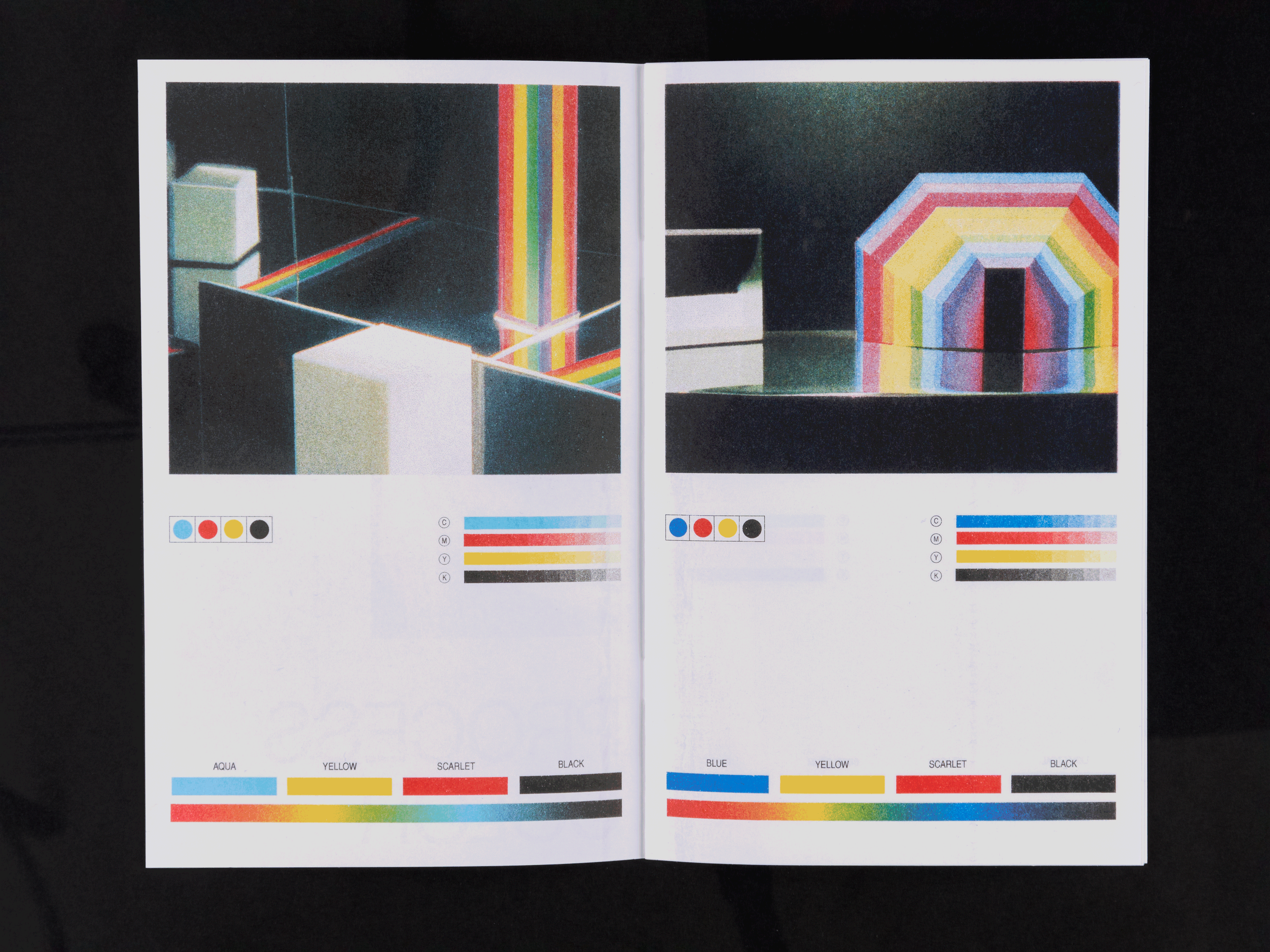 CMYK Process Color Chart
CMYK Process Color ChartEVERYTHING YOU NEED TO KNOW ABOUT MAKING RISOGRAPH PRINTS
︎︎︎
Riso printing is a stencil printing method similar to silkscreen that was originally created for use in offices and schools for high quantity duplication. These machines were never intended to print artwork but have been repurposed by artists due to their their affordability and unique look. Like silkscreen, Riso uses spot color inks and is not limited to a CMYK color space.
How it Works ︎︎︎
A digital color separation is sent to the Riso, and burned into a stencil called a "master." The master is wrapped around one of the color drums and then flooded with ink. Paper is pulled into the machine, and forced between the drum and a pressure roller, forcing ink through the stencil onto the page.
Spot Color Inks ︎︎︎
WE CURRENTLY STOCK 18 INK COLORS:
Black, Light Gray, White, Violet, Blue, Aqua, Mint, Light Teal, Midnight, Kelly Green, Light Lime, Yellow, Sunflower, Fluorescent Orange, Orange, Scarlet, Bubble Gum, Fluorescent Pink
Pantone Adobe Library ︎︎︎
Paper︎︎︎
We print almost exclusively on 11 x 17" paper stock, and use other standard sizes for some projects. The Riso cannot print full bleed, the maximum printable area is 10.5" x 16.25". We offer in house trimming for projects requiring full bleed or a custom size. We only print on uncoated paper.
File Setup ︎︎︎
ALL FILES MUST BE 300-600ppi, for files with photos or fine details 600ppi is best.
There are two methods of setting up files for the Riso:
1. Channels / Spot Color Tags
2. Grayscale Copy
Working with spot color tags or channels is the best way to set up your files so you can see the results in color while the separations will automatically be in grayscale. You can easily convert your existing artwork to spot colors/channels. The Riso will apply a graintouch or halftone screen to produce tints of a spot color, there is no need to bitmap files prior to printing. For information on setting tints of spot colors please refer to this link.
For creating a grayscale version:If you’d like 100% density please set your object in pure black (#000000). To produce tints we suggest setting artwork at varying shades of gray by changing the brightness percentage in the color picker. First set the color picker to pure black, then enter percentages in the brightness field. Changing all objects of a certain color can be easily done by using the recolor artwork tool in Illustrator. For example, if you’d like all pink objects to print at a 80% density, you’d set the color picker at pure black, and then set the brightness at 20%.It is best to avoid setting tints by using opacity or in shades of K.
Density︎︎︎
We ask that larger dark areas of solid color do not exceed 95%, often using 100% black is not visibly different from 95% and ends up being extra ink on the page. To create a noticeable variation in tone we suggest separating values by at least 10% The ideal range to stay in is 5-95%, anything above 95% is not visibly darker and anything below 5% is generally too light to see.
Faux CMYK︎︎︎
For full color photographs or non-digital artwork, we can create "faux-cmyk" reproductions using 3-4 inks. With our 18 colors, there are many possible color combinations, allowing us to choose inks that suit the specific image. We will create separations for jobs that require this process.
Very Important
Please set all type in Illustrator or InDesign if possible. Text should be set in pure black (#000000). Do not flatten or rasterize text and line art, Text can be set at a tint however that requires it to to be rasterized which can cause it to be less crisp.
No Transparency! Please include a white background in all documents you send us, but do not flatten files.Vector/Raster Artwork︎︎︎
The Riso will not print vector objects lighter than pure black in graintouch, only with a halftone screen. If you’d like vector objects to be printed with graintouch they must be rasterized at 600 ppi.
Bleed︎︎︎
Please set up your artwork at final trim size, unless printing with bleed. We suggest using a .125” bleed. If working in Illustrator or Indesign use the bleed feature. In Photoshop please add .25" inches to the width and height of the file.
Please do not include crop marks or registration marks!
Please do not double up artwork!
Publication Setup︎︎︎
When printing zines or books, export as pages not spreads, you should also include a full color pdf of the final project set up as spreads for reference.
PDF Specs︎︎︎
If you’re sending us grayscale pdfs please be sure they are exported as compatible with Acrobat 7.0 and change all image compression to .ZIP
Riso Quirks︎︎︎
As you may already know, Riso printing is not perfect, we do our best to mitigate these issues but they will still occur to some extent;
︎︎︎ Mis-registration
︎︎︎ Roller marks
︎︎︎ Wet ink offset
︎︎︎ Smudging
︎︎︎ Uneven coverage in areas of solid color

